HOW TO CONFIGURE
202 Series
The Right Weigh Interior Digital scale is a versatile gauge which can be used in a number of scenarios. It will work well on any combination of single, tandem and tri-axle air suspension axle groups.
Tractor Only Dual HCV Drives
Weights Displayed: Estimated Steer, Drive
Kits needed: (2) 101-SK kits
Use this setup if you are pulling different trailers (drop and hook) with a dual HCV drive axle group. In this scenario, trailer monitoring must be done with a separate Right Weigh scale on the trailer itself.
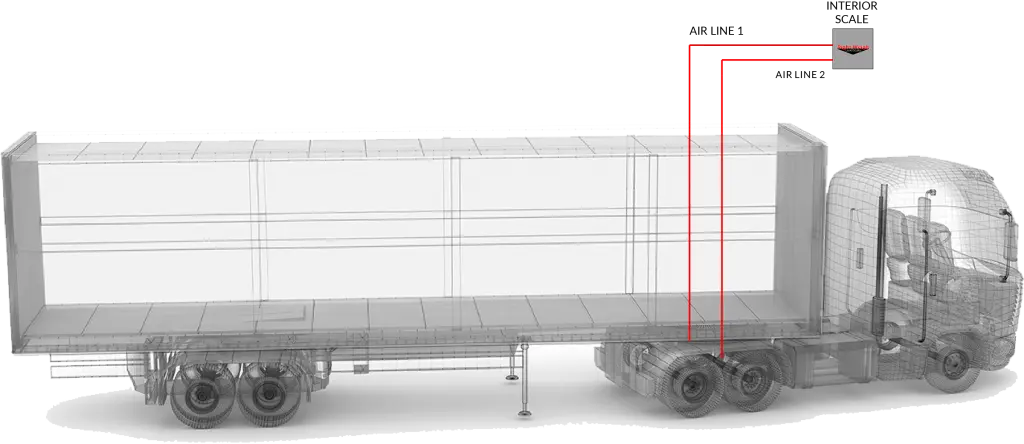
Setting Up Your Scale

Step 1:
Set Config inputs to be averaged (straight line).

Step 2:
Set name to “1&2: Drive”
Married Tractor/Trailer: Single HCV Truck & Single HCV Trailer
Weights Displayed: Estimated Steer, Drive, Trailer A
Kits needed: (1) 101-SK and (1) 301-QDK
Use this setup if you are a married tractor/trailer set with a single HCV on the drives and trailer groups.
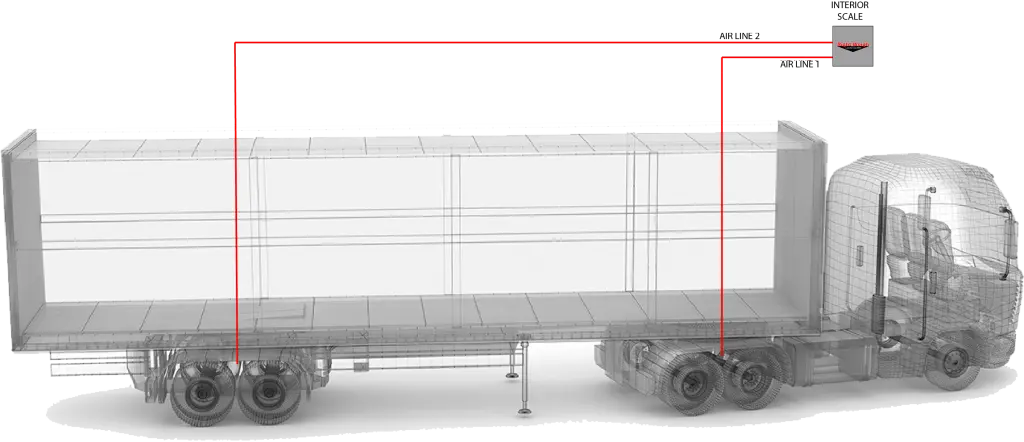
Setting Up Your Scale

Step 1:
Set sensor inputs to be independent of each other (slashed line).

Step 2:
Set names 1: “Drive” and 2: “Trailer A”
